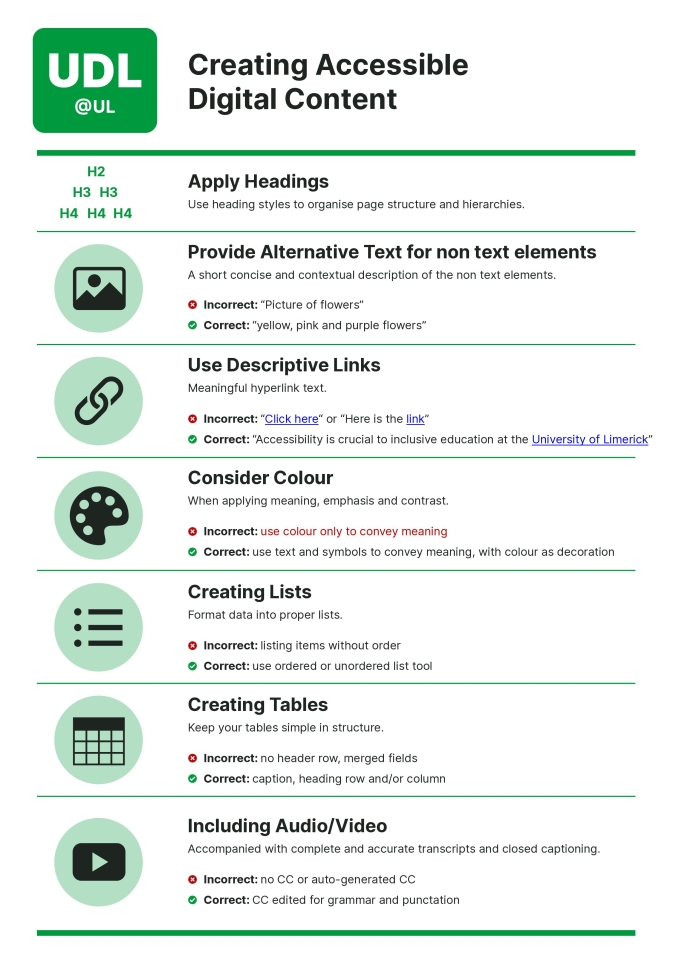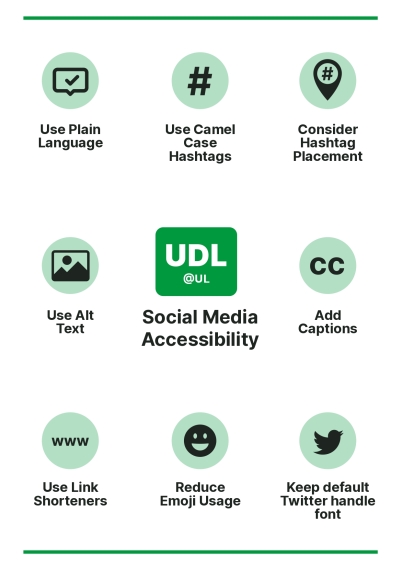UDL Principle: Multiple means of Representation
Universal Design for Learning and accessibility are interlinked. The UDL principle multiple means of representation looks at how your learners perceive and comprehend information. Our learners understand and process this information in different ways relating to their educational backgrounds, language, disability, and culture.
Consider how your learner access and engage with your course content such as resources and course materials. Are your course materials accessible and do you offer scaffolding and supports to help them comprehend what they are learning?
Read about the principle of Multiple Means of Representation on CAST's website.
Watch this short video by UDL on Campus about the intersection of UDL and accessibility (1:31 minutes):
Multiple means of Representation guidelines and strategies
| UDL Guideline | Key question | Examples |
|---|---|---|
| Provide options for Perception | How are my learners able to interact with my content in ways that don’t depend on a single sense? |
Offer flexible resources and materials that students can access electronically and adjust to their needs (such as font sizes and contrasts). Offer alternatives to auditory information (such as video captions) and visual information (include descriptions of images as ‘ALT’ text.) Use built-in Microsoft Accessibility Checkers when creating content. |
| Provide options for Language and Symbols | How can I support my learners to understand field-specific vocabulary and symbols? |
Clarify vocabulary by offering a glossary of terms. Even better, ask your students to collaborate on a shared class glossary. Illustrate through multiple media to make learning come alive. |
| Provide options for Comprehension | How can I help my learners to transform accessible information into useable knowledge? |
Explicitly state the connections between key concepts and how they relate to module learning outcomes and to real-world situations. Provide an outline of the course from beginning to end so students know where they are on the learning path. Guide information processing and visualisation by chunking materials into smaller sections. Activate background knowledge by creating reflective activities (such as discussions, writing activities, silent reflection) that prompt students to think about how their prior knowledge has been amplified, disrupted, or applied. |