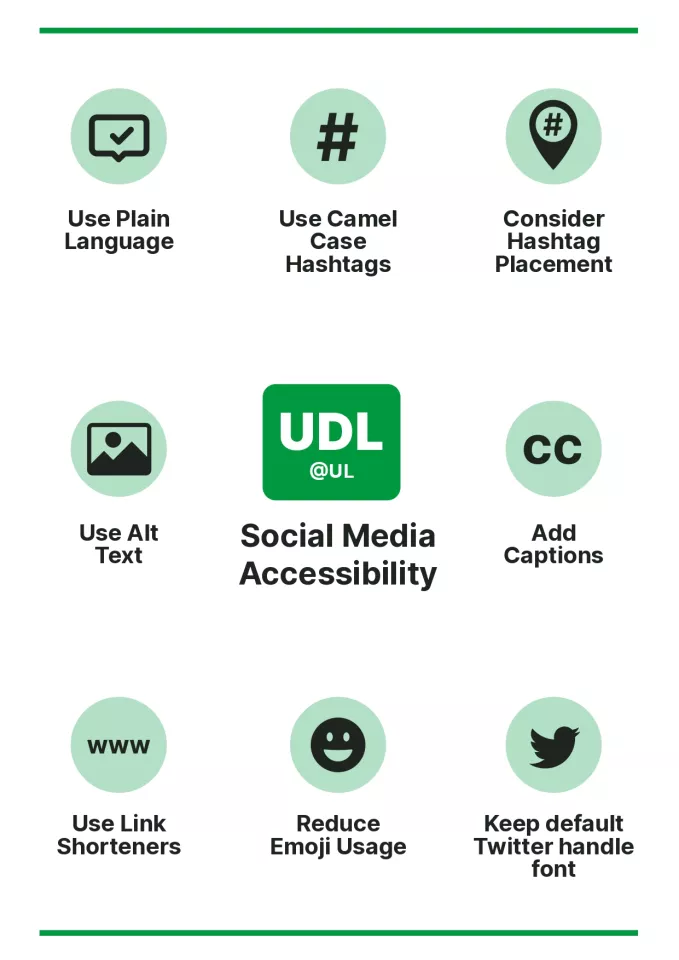Accessibility in Social Media
Social media is an important and useful tool for communication and promotion, yet, accessibility on these platforms can be a significant issue for individuals with disabilities. By making your media accessible, not only are you being inclusive of people with disabilities, you’re encouraging wider participation with your content and events. Below are some simple guidelines to keep your social media accessible for all.
Alt text (or alternative text) is a short, detailed description of what’s shown in an image. In addition, Alt text allows screen reader users to know what’s happening in an image. Facebook, Twitter, Instagram, and LinkedIn provide specific fields for you to add alt-text for images and GIFs (you can also add alt text with Hootsuite). When it’s not possible to add alt-text, include descriptive captions.
Keep words simple and clear. Avoid using acronyms and abbreviations. Write words in full and use plain, simple English.
Camel case is the practice of capitalising the first letters of words in multiple-word hashtags. Use camel case when writing hashtags to allow all users to interpret them better. Assistive technology such as screen readers will read uncapitalised hashtags as long incoherent words.
Camel case hashtags examples:
- #UniversityOfLimerick
- #ThisIsAVeryLongHashtag
Put hashtags and mentions at the end. Punctuation marks are read aloud by screen readers. Be mindful of how hashtags or @ mentions can disrupt your content.
Captions are text versions of the spoken word presented within multimedia. Closed captions are crucial for viewers with hearing impairments. They also enhance the viewing experience for people watching in their non-native language, or viewers in sound-off environments.
Link shorteners convert long URLs into small, easier-to-manage URLs. They make it easier for all users to type a URL and they also benefit screen reader users as they help limit the raw characters a screen reader must read aloud.
Some useful shortening websites:
Emojis are a popular way to enhance your messaging on social media. But for those who can’t see them, they may be distracting. For example, if you entered 😄🦋🔥 in one of your posts, someone using a screen reader would hear “Grinning Face with Big Eyes, Butterfly, Fire.” Use emojis in moderation.
Special characters do not work well with screen readers. Most are actually mathematical symbols and end up sounding like a complex calculus equation when read using translation software.
Example:
You 𝘵𝘩𝘪𝘯𝘬 it's 𝒸𝓊𝓉ℯ to 𝘄𝗿𝗶𝘁𝗲 your tweets and usernames 𝖙𝖍𝖎𝖘 𝖜𝖆𝖞. But have you 𝙡𝙞𝙨𝙩𝙚𝙣𝙚𝙙 to what it 𝘴𝘰𝘶𝘯𝘥𝘴 𝘭𝘪𝘬𝘦 with assistive technologies like 𝓥𝓸𝓲𝓬𝓮𝓞𝓿𝓮𝓻? pic.twitter.com/CywCf1b3Lm
— Kent C. Dodds 🌌 (@kentcdodds) January 9, 2019