
Step-by-step Guide
Step 1: Login to SULIS with your UL email address and your password.
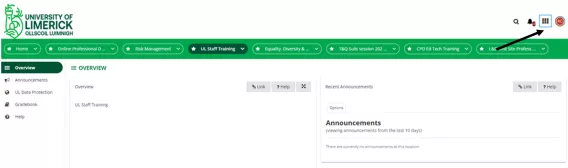
Step 2: Go to View All Sites
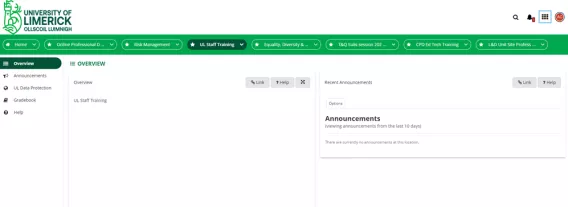
Step 3: Under “Professional Development”, select your department Online Training from the list. Click on the arrow beside it and select the appropriate training from the dropdown.
Note: <your department> is the name of the department you are a member of. For example if you are in the School of Education, this would appear as School of Education Online Training.
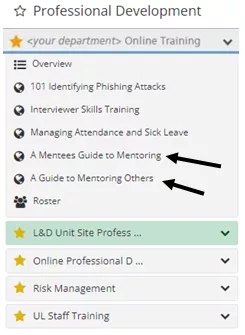
Step 4: Select appropriate training course
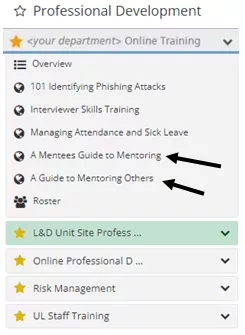
Step 5: Click the link to launch this course
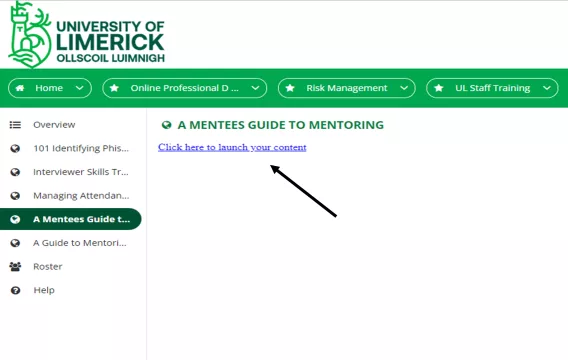
You may be asked to enable pop-ups to allow the course to fully launch, if you have not done so previously.
Please note, the course will not be added in your CoreHr training record.
If you are new, there may be a delay for your profile to be added to the SULIS site.
Contact HRTalentdevelopment@ul.ie if you have any queries regarding these online training modules.
