
Please see instructions for your administrative tasks if you have not already completed them.
Orientation Week
Orientation Week will take place 04 - 06 September 2024 and will help you to become familiar with the university, the campus, and the facilities and services available to you in UL.
- Wednesday, 04 September - Arts, Humanities and Social Sciences (AHSS)
- Wednesday, 04 September - Kemmy Business School (KBS)
- Thursday, 05 September - Science and Engineering (S&E)
- Friday, 06 September - Education and Health Sciences (EHS)
Below you'll find important information to help you as you begin life in UL and throughout your time with us, so make yourself a cup of tea and take a look through the information and videos below!
Welcome address
You can hear from the speakers below during your Orientation Week, who will welcome you to UL and provide important health and safety information as well as information on supports and services available to you during your time in UL.
Orientation schedule and campus tours
![[Academic Registry] Orientation Booklet image 2024](/sites/default/files/styles/large/public/2024-08/%5BAcademic%20Registry%5D%20Orientation%20Booklet%20image%202024.JPG.webp?itok=556UTh6S)
Download our Orientation 2024/25 booklet for information about:
- Campus Tours
- Welcome Talks
- Course Director Talks
- Services Talks
- Faculty information sessions. Learn which faculty your course is part of.
- Campus map
- Campus activities
- Much more!
After you have completed your enrolment tasks, you will receive an email with additional details about your Campus Tour.
Key supports for your time in UL
What is Academic Registry?
The Academic Registry supports students throughout your UL academic journey, from the time you are offered a place in UL right through to graduation and beyond.
What can Academic Registry help me with?
If you need to contact us for any matter relating to your course such as grades, transcripts, timetables etc, or about Academic Regulations and Procedures, you can get help from a member of our team through the Student Hub Online (Topdesk). You’ll also find useful information and links, our opening hours and more.
Where is Academic Registry located?
You offer full service through Student Hub Online (Topdesk), or you can find us in E0-001, UL Main Building (up the stairs and to the left).
| Student Portal | - Complete Annual Registration, Confirmation of Attendance, Module Selection - Update your student details - Download a letter confirming you are a registered student in UL - View your student transcript (grades) - Find your Student Advisor. |
| Student Hub Online | - Find answers to FAQs in the Student Information & Advice Directory - Get help from an Academic Registry team member - Request to change your electives/course - Request a form to be stamped - Learn how to request official documents - Learn about exams, results & progression, student supports, grant records |
| Academic Registry website (You're already here!) | - View information specifically for New Undergraduate Students - View your course timetable - View key dates in the academic year on the Academic Calendar |
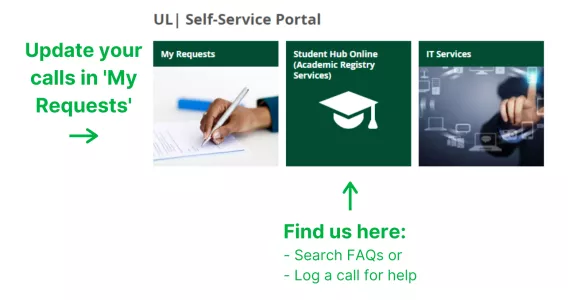
Student Hub Online is run by the Academic Registry (on a platform called Topdesk). When you log in, you will see the above three options:
- My Requests: This is where you can see a record of your requests to both Student Hub Online and IT Services. You can also add information / edit your calls here.
- Student Hub Online (Academic Registry Services): For issues relating to your course such as grades, transcripts, timetables etc, or about Academic Regulations and Procedures. Find answers to FAQs or log a support call with a member of the Academic Registry team.
- IT Services: For issues relating to student computing, email access, passwords & security, printing, software, campus WiFi and more. Find answers to FAQs or log a support call.
- Search: You can also use the search bar or the Student Information & Advice Directory section to find frequently asked questions.
![[Academic Registry] Student Timetable Information](/sites/default/files/styles/large/public/2024-06/UL%20Timetable%20Orientation%202024.PNG.webp?itok=oLOWcfhp)
Visit the UL Timetable website for your timetable and for other useful information:
- Your *Student Timetable, showing lectures only, will be available by Friday, 06 September 2024 in advance of week 1 starting on Monday, 09 September.
- Your *Student Timetable, updated to show the specific tutorials and laboratories you are scheduled to attend, will be available by Friday, 13 September 2024 (in advance of week 2 starting on Monday, 16th September 2024), if you log in (top right) to the timetable website.
- Course Timetable: This is the timetable for your course and will detail all lectures, laboratory sessions and tutorials scheduled for your course.
- Module Timetable: This shows the timetable for specific modules.
- Timetable Explanation: Your timetable may seem a little confusing at first so this is a helpful guide to understand your timetable and the UL room numbering system.
- Week Dates: You will notice that your timetable specifies various weeks for each class. You can view the week numbers with corresponding calendar dates on the UL timetable website.
- Exam Timetable: Toward the end of the semester, you will also find exam timetables on this website.
Visit Student Hub Online for additional information about your timetable, including what to do if your timetable is blank or missing modules.
*Note for students who accept a Round 2 or later CAO offer, or who do not complete administrative tasks in time:
As timetabling has been completed, some students accepting later CAO offers may have a blank student timetable. In this case you will need to create your own student timetable. You can find instructions to help you do this by logging into Student Hub Online and reading about how to Build Your Own Timetable.
UL's Information Technology Division (ITD) provides computing support to UL students through the dedicated IT Services website which outlines the following:
- The Student Quick Start Guide. This is a great place to start. Here you can familiarise yourself with IT Services available to you in UL.
- How to change your initial password
- How to access IT Services including your student email account
- Software access (UL students can download a free copy of Microsoft Office 365 onto five different devices)
- Where to find PC labs (campus computers available to use)
- Campus WiFi (Eduroam)
- Printing services (how to find and connect to a printer, printing costs and how to purchase print credit)
- Recommended hardware
- How to access and use Brightspace (UL’s Virtual Learning Environment)
- IT Security
- How to log an IT support call
Follow ITD on Twitter and Instagram or check out our handy how-to videos on Youtube to help you to get started with all your computing needs.
You can find the UL Student Handbook on our Policies, Procedures, Handbooks & Forms webpage.
On-campus supports and services
UL offers a range of campus facilities and services including:
UL Student Life (ULSL) is the student representative body of the University of Limerick.
You automatically become a member of UL Student Life upon enrolment, and the team will do their best to help and advise you, and support and represent you during your time at UL.
UL Student Life is funded by students and made up of four elected student representatives, who work alongside a small number of full-time support staff. UL Student Life supports students by focusing on five core functions:
- Student Leadership & Representation
- Events & Engagement
- Clubs & Societies
- Advice & Advocacy
- Student Centre Services
- Leap Cards
- Lab coats & goggles
- Games room / common room
- Full range of UL Wolves merchandise
- Student Radio Station
- Travel tours
- Tickets for all Student Life events and courtyard gigs can be purchased via www.ulstudentlife.ie.
Location: UL Student Life, Student Courtyard
Learn more about UL Student Life services: UL Student Life website
The Student Volunteering Office (SVO) welcomes you to UL. The President’s Volunteer Award (PVA) is the most popular self-directed student activity at UL and a great way to give back to UL and your community. The President of UL is very proud of our student volunteer army and recognises, rewards and awards your contribution through ULs unique PVA. By joining our volunteering efforts, students make a profound impact in supporting local communities.
UL celebrates student volunteers through our annual President’s Volunteer Award Ceremony. UL is the only higher education institution in Ireland that officially embeds volunteering into the student transcript.
For more information, or to get involved, please contact pva@ul.ie or visit www.studentvolunteer.ie/ul.
Student Well Being

First Seven Weeks is designed to help first year students successfully adjust to life at UL. The programme is designed to focus on issues that we know are important for settling in and thriving as a higher education student. Our First 7 Weeks Hub, located in the student courtyard, will be open for you to drop in with your queries. The programme will run throughout the entire first semester. During weeks 1–4 we will have guides all around campus to help you find your way. Keep an eye out for them in their bright orange t-shirts.
The programme focuses on How to be a Student at UL. Themes that will be covered throughout the semester include:
- Welcome, Settling In & Finding Your Way Around
- How to study @ UL
- Your Academic Advisor
- Health and Wellbeing
- Learner Support Centres
- Skills for academic success
- Studentvolunteer.ie
Pop into our First 7 Weeks Hub where the First 7 Weeks team will be delighted to answer your questions. We are located next to O’Mahony’s bookstore in the Student Courtyard. Follow the First Seven Weeks Social Media Platforms where you can also chat to existing students and have your questions answered: Facebook, Instagram, Twitter and Snapchat (@First7Weeks).
In keeping with our Healthy UL campus ethos, you will be scheduled to take part in an Active Consent workshop as part of your orientation week.
The Active Consent workshops aim to promote a positive approach to sexual health and to equip young people with the tools to recognise and communicate about sexual consent. Consent workshops are an important resource that are designed to inform and protect you and are mandatory for all incoming first year students.
The Student Affairs Division provides a range of support services to students including:
- Student Support and Engagement Officer for each faculty
- Student Financial Support Advisor
- Student Health Centre
- Student Counselling and Wellbeing Service
- Chaplaincy Service
- Access Office
- Educational Assistive Technology Service
- Disability Support Services
- Mature Student Office
- Presidents Volunteer Award (PVA)
Togetherall is funded by the Higher Education Authority through the Psychological Counsellors in Higher Education in Ireland, and in collaboration with UL Student Counselling and Wellbeing service.
Togetherall is free to use and provides an anonymous, safe, mental health and wellbeing service to all students and is accessible 24/7, 365 days.
You can access:
- Free 24/7 Peer-to-Peer Support
- Self-guided CBT based courses and resources
- Clinically validated self-assessments
- Signposting to UL and local services
- 24-hour messaging - Wall Guides are available 24/7 to provide advice, support and active listening
SilverCloud online self-help wellbeing programmes are for all students and staff. An initiative of UL's Student Counselling & Wellbeing service, and the Healthy UL team, SilverCloud enhances UL’s commitment to supporting staff and students through many and varied platforms.
Finding your way around
UL Student Life have created these videos to help you find the buildings your lectures, labs and tutorials are in. You can check your timetable to see which buildings you will need to find. You'll also find an explanation of the UL Room Numbering System on the Timetable Explanation section of the timetable website.
To help you navigate the Main Building:
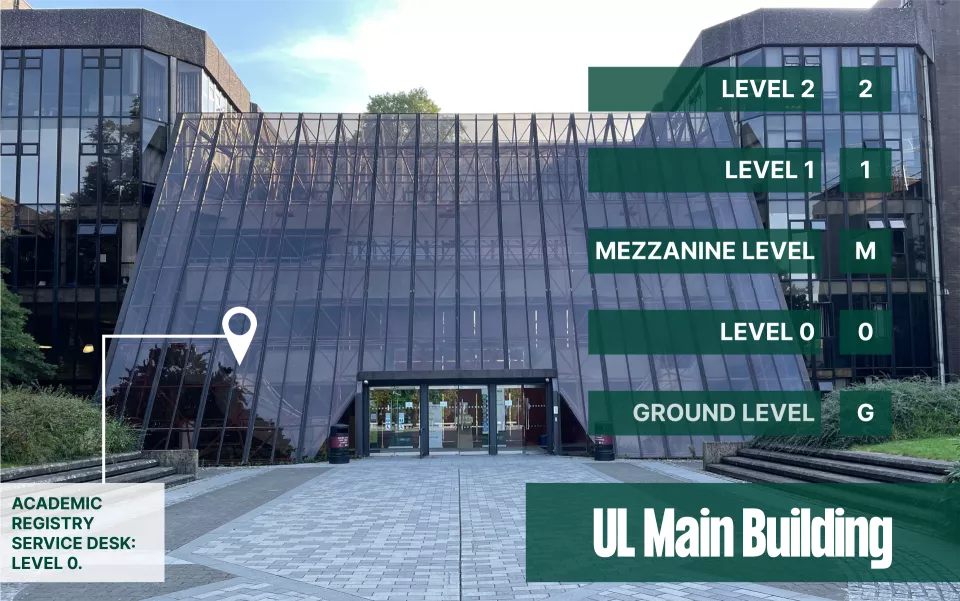
Financial information
To read more about your fees, take a look at the Fees Schedule for this academic year (see 'Student Fees Documents' section).
For further information about fees:
- View the UL Student Fees webpage for information and FAQ's
- Contact the Fees Office.
You can use the instructions provided by SUSI to complete your grant application. As SUSI connects directly with UL on a weekly basis, to confirm that grant applicants are registered UL students, you do not need to submit proof of your registration to SUSI yourself.
Note for siblings:
If siblings applying for a SUSI grant require a letter to show they are both UL students, you can each generate a Confirmation of Registration letter through the Student Portal and submit them to SUSI together. This letter can be generated once you have completed Module Registration.
Scholarship information for each course is available on the UL course webpages.
There are also a number of sports scholarships available to support top athletes in pursuing and excelling in their sport while also undertaking academic study at UL.
Learning supports
Brightspace is the new Virtual Learning Environment (VLE) platform at the University of Limerick. Brightspace offers a suite of tools to help students have a positive learning experience - these tools include announcements, discussion forums, a chat room, areas to review your module materials and submit assignments, class progress tools, an app, and integration with other tools (e.g. Microsoft Teams and Leganto reading lists).
- When you login to Brightspace, you will have access to an ‘Introduction to Brightspace for Students’ course, which you can review in your own time, to familiarise yourself with the platform.
- You can also visit the Brightspace student support website, where you will find articles and videos on how to use Brightspace.
If you have any questions about your Brightspace modules, please ask your lecturer or tutors. For technical issues, you can log a call with ITD.
Opening hours: The library at UL is open from 7:00am to midnight on weekdays, Monday to Friday, and 10:00am to 8:00pm on weekends during the semester.
Access the library: The library offers 2,200 study spaces including silent study, collaborative spaces, PC workstations (many with double monitors), and bookable group study rooms. You will need your ID card to enter the library and borrow books. If you wish to use a group study room, you can book a room online in advance.
Online library: If you are studying off campus, the online library is available 24/7 via the library website, providing thousands of ebooks, ejournals, and databases.
Stay updated:
- Follow us on Instagram and TikTok for updates.
- Contact libinfo@ul.ie if you have a question and library staff will respond on the same day.
There are a number of UL Learning Centres to support and help you succeed on your course:
- Regional Writing Centre
- Maths Learning Centre
- Science Learning Centre
- ICT Learning Centre
- Regional Peer Supported Learning Centre
- Language Learning Hub

Contact Academic Registry
Main Building, E0-001
University of Limerick
The information provided here is as a guide only, and may be updated from time to time. You are advised to consult official documentation, including the University of Limerick Academic Regulations, as the authoritative version
Data Protection: We will process your Personal Data in accordance with our Student Privacy Notice.






