
Task 1: Activate Student Account
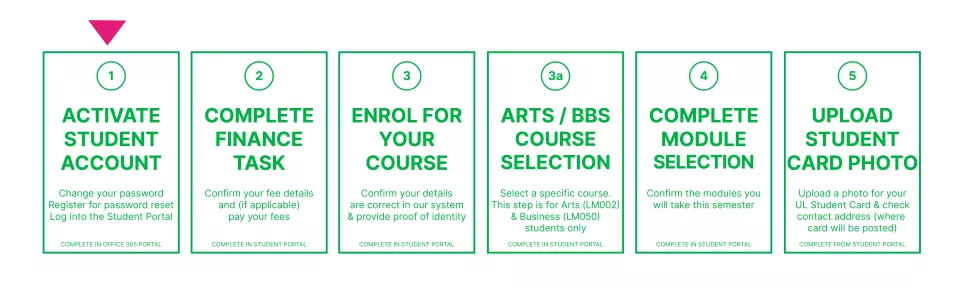
Important information about this task:
- Once you complete this step, all formal communications from the University will be sent to your UL email address: StudentNumber@studentmail.ul.ie. Please ensure you monitor this email account and action communications as required.

What you will need to complete this task:
- Your UL student number and password
- A mobile phone
| Please note: |
|---|
|
If you are a new student to UL:
If you studied in UL in the last year:
|
Account activation instructions:
1 |
Visit the Activation Guide for detailed step-by-step instructions on how to complete this task. You will need a mobile phone to complete this step. |
2 |
Go to https://portal.office.com On the Sign-In screen, enter:
Follow the on-screen instructions to:
Finally, change your password from what was initially provided to a secure new password.
|
For help with this task please contact the ITD Service Desk
Go to:

Contact Academic Registry
Main Building, E0-001
University of Limerick
The information provided here is as a guide only, and may be updated from time to time. You are advised to consult official documentation, including the University of Limerick Academic Regulations, as the authoritative version
Data Protection: We will process your Personal Data in accordance with our Student Privacy Notice.
