
You must have a valid UL computer account to access the library's electronic resources.
When you select an electronic resource from the library website either by using library search or the A-Z database list, you will be automatically prompted to login, if it does not log you in automatically.
- Students sign in with your UL student email address as your username, your password is the password you use to log onto a PC on campus or to log into Microsoft office 365.
- Staff sign in with your UL staff email address as your username
- PhD and Masters students / Postgraduate Researchers must use their student email address studentnumber@studentmail.ul.ie as their username and the password linked to that student account.
First time you login you need to "accept" terms of use.
You may also be prompted for multifactor authentication (MFA).
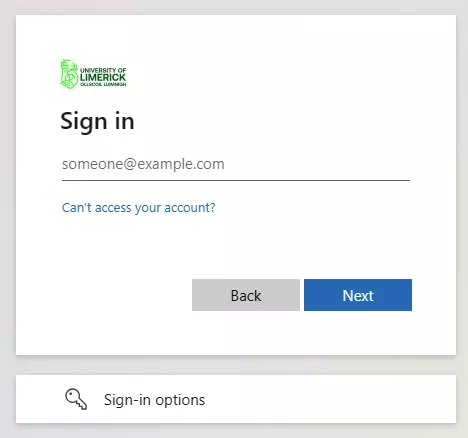
Accessing Electronic Resources directly without going through the Library Website
If you have set up an email alert to a journal or come across a journal article while doing a general web search, can you access the fulltext?
Yes, as long as the library has a subscription to the electronic resource, you can access the article directly without going through the library website, simply add the following in front of the URL of the resource you need:
For example, if you were linking to the journal "Computers & Education" with the URL https://www.sciencedirect.com/science/journal/03601315, to access this off campus or via UL Wifi you would type in:
Alternatively you can install a browser extension called Libkey Nomad
Please get in touch with us directly if you have any questions or comments.