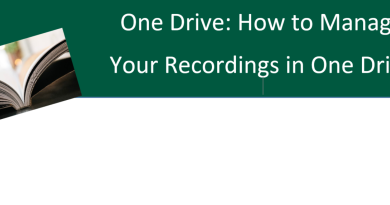MS Teams includes a variety of choices depending on the size of the group that you want to facilitate and the amount of interaction needed. For more information, see our guidance regarding Video Conferencing choices.
- MS Teams
- MS Teams Live Events
- MS Live Webinars
MS Teams
MS Teams can be used to deliver live (synchronous) lectures up to groups of 250 participants. It now includes breakout room functionality, but it is not integrated into Sulis.
Full documentation about MS Teams is available in the ITD Topdesk
Also, see these really useful resources:
For groups of over 250, it is possible to stream a live lecture through MS Teams Live Events but this is designed as a broadcasting service with an in-built delay (e.g. similar as live television) and not for interactive teaching.
Full documentation about MS Teams Live Events is available in the ITD Topdesk. Learn more:
Finally, a new and alternative option is Teams Webinars which includes tools to schedule your webinar, register attendees, run an interactive presentation, and analyze attendee data for effective follow-up.