To begin we would recommend you watch Panopto Video Platform - 3 Minute Introduction
-
BigBlueButton (BBB) is a web conferencing system designed for online learning. As such, it provides real-time sharing of audio, video, slides, chat, screen, and importantly, breakout rooms where students can interact in real time in a smaller group. Although BBB allows recording, it is not really designed for recording and editing material to be delivered asynchronously.
-
Microsoft (MS) Teams is a communication and collaboration platform that combines video meetings, chat, file storage (including collaboration of files), and application integration. It also allows recording, but not video editing or interactivity.
-
Panopto is a video platform to record, edit, host, and share video and is specifically intended for asynchronous delivery of teaching. It enhances hugely the capacity of the VLE (Brightspace) to host and share video recordings with students in a simple and secure way. It includes automated captioning, interactivity features, automatic indexing, and search, amongst many other features. It can be used for student video assignments. As such, it is a much more powerful and appropriate tool for recording teaching than any other.
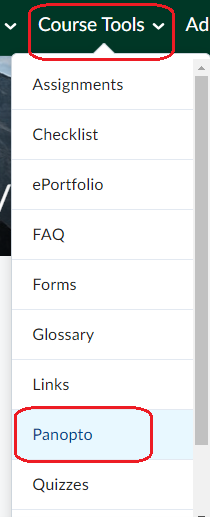
Panopto can be launched directly from within Brightspace.
-
To access Panopto on Brightspace please log in to your Brightspace site
-
Select your module from the select a course module
-
Select Course Tools and Panopto
You can download your recordings and upload them into Panopto, so you will have them all in the same library for your students in Brightspace. Panopto supports AVI, MP4, MPG, WMV, MOV, QT, ASF, 3GP, WMA, MP3, M4V, and more file types. Learn more here.
It is recommended that when lecturing very large classes, sessions are pre-recorded in Panopto or that the class is divided into smaller groups. This is consistent with the Guidelines for preparing teaching and learning, 2020/21 that ‘maximum use should be made of the limited synchronous online contact time available by focusing on meaningful interaction and engagement with students, rather than on the transmission of information’.
While broadcasting a lecture to a group larger than 250 is technically possible through Panopto Webcast (and also through MS Teams Live Events), it is designed as a broadcasting service with an in-built delay (e.g. similar to live television) and not for interactive teaching.
Therefore, the use of Panopto Webcast for teaching at UL is discouraged.
Ideally, choosing tools within the VLE will provide a one-stop-shop for students. Choose a single tool to perform the same purpose constantly. As stated in the Guidelines for preparing teaching and learning, 2020/21, a consistent programme approach is highly recommended, so liaise with your colleagues and Course Director.
Refer to the UL Intellectual Property Policy.

