Managing an Intelligent Agent
As an Instructor, you are responsible for the creation and upkeep of Intelligent Agents in your course.
You decide:
-
the parameters
-
when to run
-
when to cancel
To ensure your agents are functioning properly, you have the option to:
-
test run
-
force run
-
edit the agent
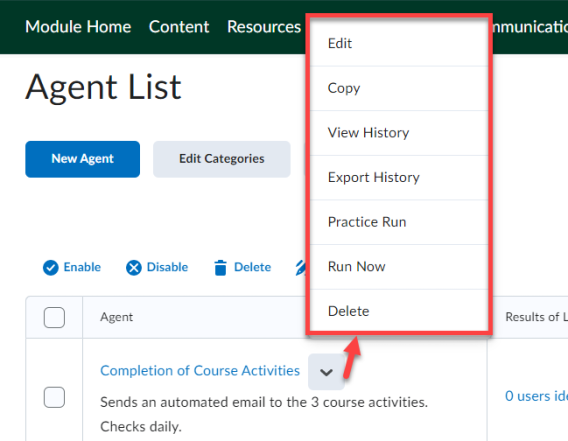
Test and Operate your Intelligent Agent
From your Agent list you can click the desired agent's context menu and choose to do a Practice Run or to Run Now.
Agent Practice Run
This option submits a request to have the agent run as soon as possible, without sending any emails. You can see which learners meet the agent criteria once it has completed.
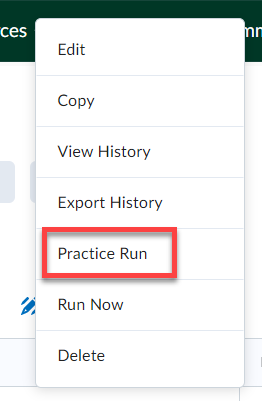
Agent Run Now
This option submits a request to have the agent run as soon as possible, sending emails.
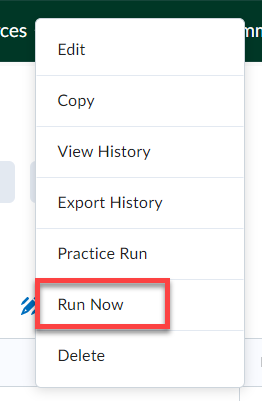
Activate and Deactivate your Intelligent Agent
From your Agent list you can click the desired agent's context menu and click Edit to change the agent.
Toggle the Agent Status
Enable your agent by selecting the status, Agent is enabled, checkbox. Save and close the edit agent page.
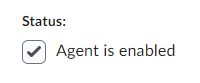
Disable your agent by de-selecting the status, Agent is enabled, checkbox. Save and close the edit agent page.
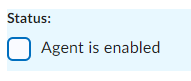
Note: Intelligent Agents do not run past the End Date of your course, but will run before the Start Date and will run even if your course is set to Inactive.