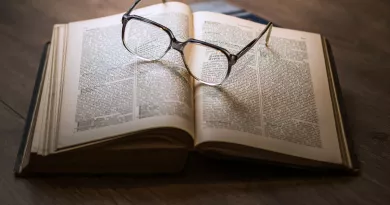Expense Entry Tips
Note the Expenses system is a module of the University's ERP financial system and is held within the UL network for access and security reasons:
- Use either the Forticlient or WVD access route to log into ERP Expenses system; (ITD Guidance Blended / Hybrid Working - UL| SSP (topdesk.net) )
- Remember to load your receipts on to OneDrive before you start your expense claim. Give them sensible names such as hotel/flight/restaurant (not receipt 1/2/3) so that you can find, upload and match them easily.
- If you have multiple lines in your claim best advice is to save as Draft every few lines to avoid any issues with weak technology connections.
- If you have any issues with your browser or screen, try using a different browser - Edge or Chrome tend to work better but remember you can clear your cache to improve their use.
Expense eTraining Videos
Expense User Guides
Purchasing eTraining Videos
Purchasing User Guides
Sales Order eTraining Video
Sales Order User Guide
Other Agresso Training User Guides
Contact Finance Department
General Department Email: Finance Department
Email Contacts: Accounts Payable | Accounts Receivable | Financial Systems | Fixed Assets | Payroll | Purchasing | Procurement | Student Fees | Research Invoicing
We would like to hear from you, please click on the Finance Customer Feedback
Your feedback is essential to improve our services.