When creating a quiz you may often want a student to get a certain amount of questions from one question pool and another amount from another.
To decide how many a student gets from each section of a quiz, complete the following steps:
1. Locate the Quiz you want to edit.
2. Click the dropdown arrow next to it and from the drop-down menu that appears, click Edit.
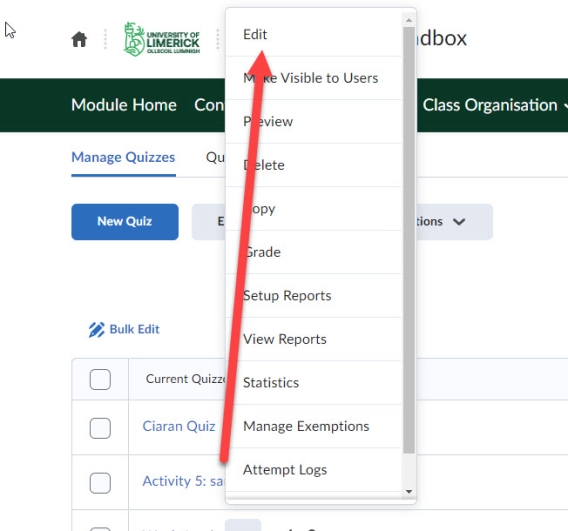
3. Click Create New > Question Pool.
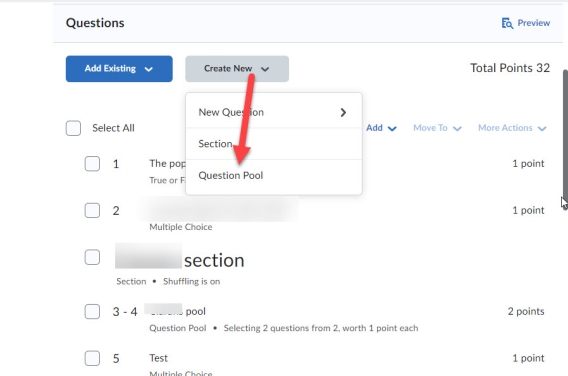
The New Question Pool window opens.
4. Click Browse Question Library.
The Question Library opens.
5. Choose the section you want to pull the questions from.
6. Click Import.
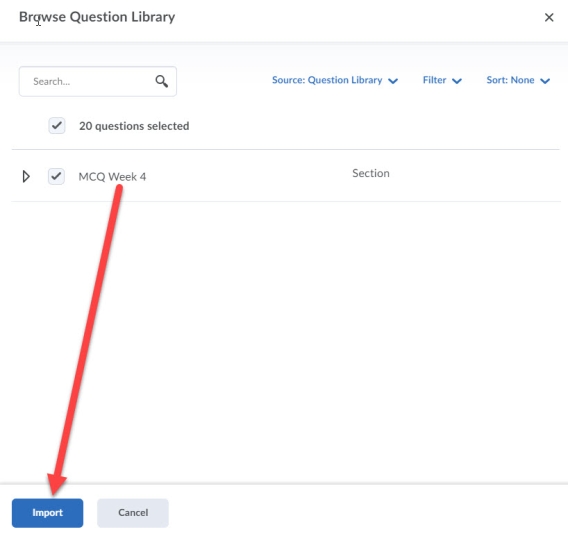
7. In the Question pool window complete the following steps:
(a) Enter a Question Pool name.
(b) Enter the number of Questions to Select (This is the number of questions you want the students to be answering from this question pool)
(c) Enter how many points you want the student to get per question answered correctly.
(d) Click Save.
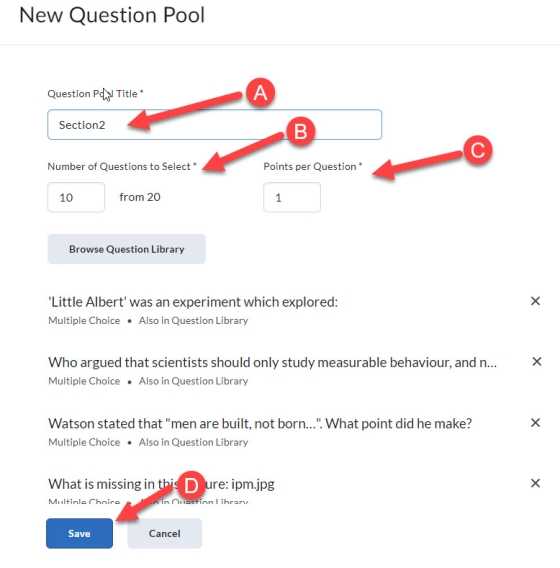
8. Click Save and Close.
Result
The quiz has now been saved with the given amount of random questions to be taken from each section.