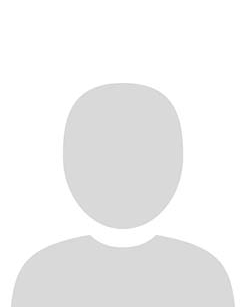What does Brightspace ePortfolio do?
Brightspace ePortfolio is a personal portfolio tool for:
- storing
- organizing
- reflecting on and
- sharing items that represent your learning.
You can include items such as documents
- graphics
- audio files
- videos
- presentations
- and course work to demonstrate your improvement or mastery in certain areas.
You can control what items you want to include in your portfolio, how they are organized, and who you want to share them with. When you share items with your peers, mentors, or potential employers, you can give them permission to:
- view items
- edit items
- see or add comments
- and see or add assessments to receive feedback.
Org unit sharing groups allow course designers and administrators to set up sharing groups at the organization, department, or course level and share them with users. Org unit sharing groups can be optional or automatic (mandatory). Automatic sharing groups can be visible in the Sharing Groups area or hidden.
Organization level sharing groups are set up by administration staff and shared with all users in an organization, or a specific set of org units from across the organization. Permissions are cascading; groups you create at the organization or department level are shared with all users enrolled in courses and other child org units. You can restrict which courses or child org units the group is shared with using the Add Org Units filter options.
If you select the Automatically share items with this sharing group option, ensure you let the affected users know they are automatically sharing items, and only apply your org unit sharing group to appropriate roles. You must ensure that your course participants enable comments and assessments for their items if you want to use permissions relating to comments and assessments. If you apply a sharing group to users’ ePortfolios and leave it visible, users can add it to additional items that are not covered by your filter settings.
What students can do with ePortfolios:
-
create their own presentations, collections and reflections or use presentations or collections provided to them;
-
can import artifacts like images, files, quiz and assignment results as well as grades;
-
can reflect on artifacts and other ePortfolio items;
-
complete forms set up by their lecturer;
-
can share ePortfolio items with the lecturers and other people or groups;
-
can let lecturers, other people or groups comment on, edit and/or assess their work.
What instructors can do with ePortfolios:
-
create presentations, collections and reflections;
-
supply students with presentations and/or collections to make it easier for them to collect and organise their evidence;
-
share ePortfolio items with the students and other people or groups to collaborate with them;
-
comment on and assess students' ePortfolio items.