To download a file from your course in Brightspace, complete the following steps:
1. From the homepage, click on your desired course under My Courses. Alternatively click the Select a course icon in the top navigation bar.
The course opens
2. Select your course under My Courses or clicking the course selector grid icon.
3. In the navbar, click Content.
Image
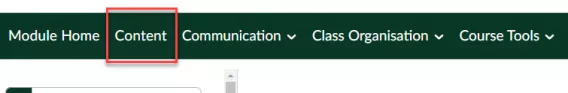
4. Click the title of the module with the file you want to download from the left side menu under the Table of Contents. In this example About Panopto is selected.
5. Click the download icon above the file you want to download.
Image
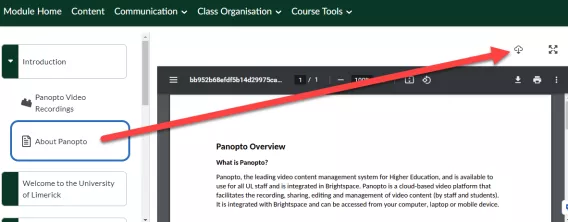
Result
The file is now downloaded onto your computer.