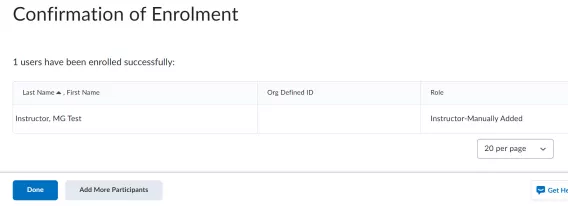How to add an instructor who has a UL email address:
1. Open the module on Brightspace.
2. Navigate to the Classlist (most commonly available by clicking Class Organisation on the nav bar, then clicking on Classlist).
3. Click Add Participants
4. Click Add Existing Users
Image
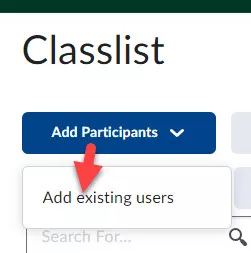
5. In the search field, enter either the name of the instructor you want to add
6. Press Enter or click the search icon inside the field.
Image
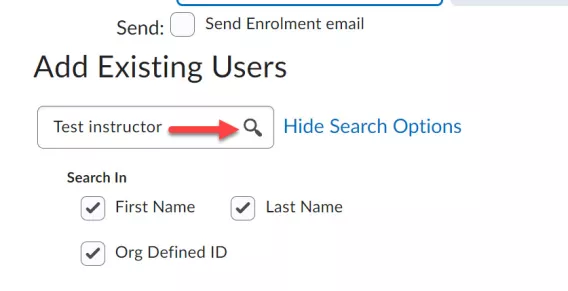
7. Scroll down to find the instructor name.
8. Tick the checkbox beside their name
9. Select Instructor-Manually Added from the drop down menu.
Image
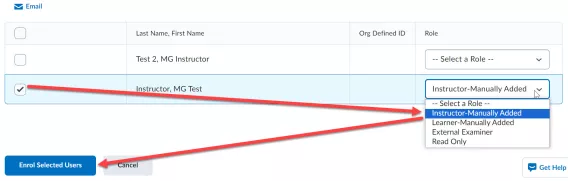
10. Click Enrol Selected Users.
Result
The instructor has been successfully enrolled.
Image