By Adrienne Horan.
Reading time: ~4 minutes.
Featured Image Source: Alexas_Fotos from Pixabay
UL lecturers have done well to navigate the landscape of webinars and online teaching practice in the last few months but it has presented obstacles. In live webinars, students can choose to be invisible (cameras are off) and remain silent throughout the session. A tendency towards ‘low visibility’, or even ‘invisibility’ from some attendees can negatively impact the student’s own learning as well as that of the wider class dynamic.
How do we coax our students to overcome shyness, stimulate socialisation, stir interest in the subject matter, and enable the teacher to measure understanding and adjust their teaching accordingly?
This post outlines 3 strategies that colleagues in UL are using to bolster communication with their students in their online classes and to gauge their students' understanding of core principles.
1. Polling during a live webinar
Polls in BigBlueButton (BBB) have proven to boost audience engagement in live lectures. Polls can be used to check understanding and re-energise the live class with a change of pace.
Rose McAuliffe states
Asking a question out loud and ascertaining a true/ false or yes/ no answer ensures students are online and engaged throughout the lecture.
BBB polls indicate which attendees have and have not responded, allowing a lecturer to give a gentle nudge to particular people to get them more involved. Learn more by watching this 6 minute video on 'Use of polls in BBB'.
Watch video on HEANet Media | Watch video on MS Stream (available to UL staff only)
If you use MS Teams, MS Forms is another in-class polling option available to use and free for UL staff. Learn more about using MS Forms in this 7 minute video.
Watch video on HEANet Media | Watch video on MS Stream (available to UL staff only)
Pauline Meskell uses Mentimeter
it does live polling too, but has an additional useful feature called ‘word cloud’ which is a fun way for the class to co-create phrases synchronously.
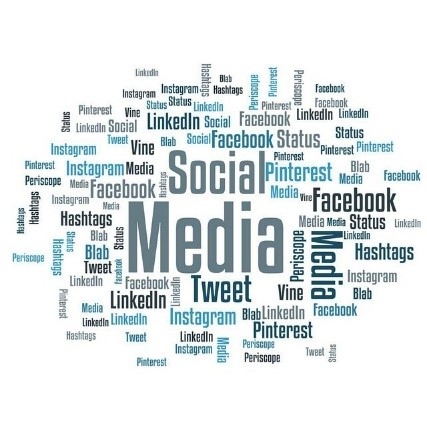
2. Monthly Check-ins
Check-ins are short, anonymous student surveys held once a month. Lecturers can learn a lot from them but use sparingly, as overuse can cause ‘survey fatigue’. Let students see that you will act on the results if they offer reasonable requests.
AnnMarie Bright states
The anonymity of the questionnaire gives the students the confidence to assert their honest opinion…and also provides me, the module leader with a sense of what works well and what doesn’t work so well.
Pauline Meskell reports
I ask students to think about 3 things to keep and 3 things to change. It reminds students to think of the positives as well as the negatives.
Ingrid Hunt mentions that
students have consistently noted in feedback they appreciate this check in.
Bring in some fun questions into the process, use cartoons or motivational quotes. Antonio Calderon’s blog post from last week contains some tips on using images and motivational memes.
Click here to download some sample check-in questions and an end of semester questionnaire.
Tools to use for this task: Tests and Quizzes tool in Moodle or Sulis. Alternatively, MS Forms could also be used and can be tweaked to incorporate an element of fun into check-in questions. Check out the tutorial video above for more information on using MS Forms.
3. Ungraded Self-Assessment Questions (SAQ’s) and Multiple Choice Questionnaires (MCQ’s)
Ungraded SAQ’s used asynchronously will allow a lecturer to observe where students are having difficulties. John Mulvihill & Jon Salsberg use SAQ’s in tandem with their recorded lectures. Jon Salsberg prompts students to
pause videos at regular intervals to ‘check in’ with brief ungraded quizzes. These allow students to look back at what they just covered.
The ‘ungraded’ aspect of such quizzes removes undue academic stress whilst prioritising the element of practice and repetition. John Mulvihill reports that he is using weekly quizzes to allow those who did not have the benefit of prior learning in 2nd level education (in applied maths and physics) to catch up with peers who did.
A word of caution: With less face to face time to address questions, lecturers have leaned on MCQ’s this year to cover some lower order skill sets (memory and recall). At UL, the issue of MCQ fatigue has been raised at a number of fora within the University.
It is important to make quizzes more useful to students by including questions that require answer rationales which test higher order skills. This helps students to draw a connection between ideas. Angelica Risquez develops this more in part 2 of her Quick Tips for Teaching Online blog post beneath the section heading, ‘Paying close attention to your assessment design’.
Tools to use for this task: Tests and Quizzes tool in Moodle or Sulis, Alternatively, MS Forms. Watch the tutorial video above on using MS Forms.
Conclusion
For a demonstration of a number of the techniques I mention in this post I encourage you to watch the ‘Running and engaging webinar’ recording from earlier this semster. That’s all for this blog post on strategies for student-teacher communication online. In a future blog post I hope to cover some more communication and motivational tips from those teaching online at UL, such as:
- Pre semester questionnaire - Dr. Jon Salsberg.
- Class mascot; & Meet and Greet: inviting past students to participate in initial module webinars - Dr. Ingrid Hunt.
- Sulis/Moodle analytics to better inform how students learn and engage in their programme.
See you next time!
Contributors to this blog post
I would like to sincerely thank the following people who gave their time to discuss some of their teaching strategies with me.
AnnMarie Bright, Dr. Ingrid Hunt, Dr. Pauline Meskell, Rosemarie McAuliffe, Dr. Jon Salsberg & Dr. John Mulvihill.
Need further assistance?
Faculty Educational Technologists – Please contact the person associated with your faculty.
- AHSS >> Contact Jess jess.beeley@ul.ie
- EHS >> Contact Adrienne adrienne.horan@ul.ie
- KBS >> Contact Rob robert.dalton@ul.ie and Erin erin.king@ul.ie
- S&E >> Contact Morteza morteza.rezaeizadeh@ul.ie and Maura maura.griffin@ul.ie
Note: In addition, many schools within each faculty have their own technicians and technical advisors, please contact your school’s administration office for details.
IT Department
Log a call via website: www.ul.ie/itd
Centre for Transformative Learning
CTL staff: https://www.ul.ie/ctl/what-we-do/about-ctl/meet-ctl-team
Additional Resources
Resources section of the LTF website: https://www.ul.ie/ltf/resources

