By Darina Slattery.
Reading Time: ~4 minutes.
Featured Image Source: Photo by Ketut Subiyanto from Pexels
In Monday’s blog posting, I spoke about the importance of using tools consistently and effectively (strategy #1), using synchronous tools when you need to facilitate two-way interaction (#2), and engaging students on a regular basis (#3).
Here are today’s three strategies:
4. Break larger groups into smaller groups.
5. Offer guidance and supplementary resources.
6. Encourage students to login every day, and do the same yourself.
4. Break larger groups into smaller groups.
In recent months, many people have been challenged to devise alternative assessments that are manageable, particularly for large class sizes. While I only teach postgrads and my class sizes are ‘relatively’ small (typically 25-40 students), one strategy that I have employed is to divide larger groups into smaller groups. For example, if you need students to review articles, you can assign one or more articles to different groups, create separate discussion forums for each group, and ask each group to summarise the article on behalf of that group. Then, you need only grade the final submission from that group, rather than a submission from each individual, and all students can read the group summaries (it is a win-win situation!)
Virtual team projects can be very effective, but they take time to plan and coordinate. I’ve been coordinating virtual team projects since 2006, so I’ve experienced all the typical challenges. You can read more about the challenges, and how we dealt with them, in this journal article or in our handbook.
Peer review is another strategy that can work well. Depending on how you design the assignment, students can offer each other preliminary feedback before you grade their revised (and hopefully improved!) submissions. This study, by Nagel and Kotzé (2010) offers some interesting insight into how peer review can be employed successfully in a large class.
5. Offer guidance and supplementary resources.
By week 1 of the semester, I always post the following guidance on my Sulis forums:
- How to respond to topics in forums
- How to communicate in online forums (netiquette)
- How to disable email notifications about forum postings
I also make it clear, via the Sulis ‘overview’ screen, how the module will be delivered, when classes will take place, and where students should access the weekly materials (i.e. via the lessons tool).
If you are using a new tool with your students, make sure you create a handout on how to use it or link to an online tutorial or demo. In my experience, students struggle to learn new technologies, especially if the assignment is challenging and they’re under pressure to complete it. Providing a ‘getting started’ guide helps them focus their energies on the task, rather than on the technology.
You should also provide templates for any non-standard assignments (e.g. proposals or blogs). Grading rubrics are particularly important for non-standard assignments—remember, your students might never have received grades for engaging on discussion forums or writing blog postings, so they need some guidance. On my website, you will find grading rubrics for many types of online assignments, but a quick Google search will reveal many more. You can also view a recent CTL webinar on using rubrics for grading here.
Figure 3 presents an example grading rubric for student-created media.
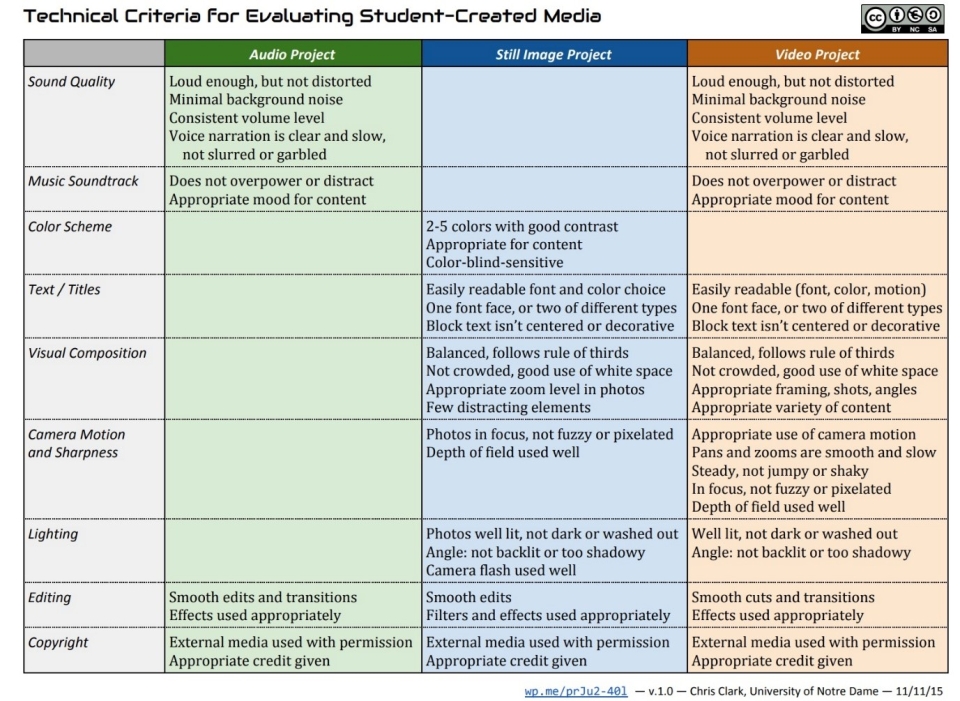
Image source: https://ltlatnd.wordpress.com/2015/11/11/a-grid-for-evaluating-student-media/
6. Encourage students to login every day, and do the same yourself.
I login to Sulis every week day, usually once in the morning and again in the afternoon. That way, I can answer queries before they snowball and students quickly realise that I have a regular online teaching presence. This paper, by Akyol and Garrison (2008), talks about the importance of teaching presence, as well as student’s social and cognitive presence, when developing a community of inquiry. Students know that I will use Sulis for all module communications and that email is reserved for communications that are of a sensitive or personal nature. If a student emails me a content-related query, I ask them to post it on the forums so my reply will benefit everyone.
On Friday, I will post the final three strategies…
References:
Akyol, Z. and Garrison, D. R. (2008). ‘The development of a community of inquiry over time in an online course: Understanding the progression and integration of social, cognitive and teaching presence’, Journal of Asynchronous Learning Networks, 12 (3-4), pp. 1-22 [online], available: https://eric.ed.gov/?id=EJ837483 [date last accessed: 22nd September 2020].
Flammia, M., Cleary, Y. and Slattery, D. M. (2016) 'Virtual Teams in Higher Education: A Handbook for Students and Teachers', North Carolina: Information Age Publishing. ISBN: 978-1-68123-262-1.
Flammia, M., Cleary, Y. and Slattery, D. (2010) ‘Leadership Roles, Socioemotional Communication Strategies, and Technology Use of Irish and US Students in Virtual Teams’, IEEE Transactions on Professional Communication, 53(2), pp. 89-101. Available online at: http://ieeexplore.ieee.org/xpl/freeabs_all.jsp?arnumber=5467306. DOI: 10.1109/TPC.2010.2046088. ISSN: 0361-1434.
Nagel, Lynette, and Kotzé, T. G. (2010) ‘Supersizing e-learning: What a CoI survey reveals about teaching presence in a large online class’, The Internet and Higher Education, 13 (1-2), pp. 45-51.
Slattery, D. M. (2020) ‘TEL resources’ [online], available: https://staff.ul.ie/slatteryd/tel-resources [date last accessed: 22nd September 2020].